Every enthusiast of the 3D industry knows the name Creality well. The company was founded in 2014 and today is perhaps the most popular supplier and manufacturer of 3D printers. What is interesting about Creality is that it always manages to surprise us with a new product that completely revolutionizes our ideas about 3D element printing.
The latest surprise from Creality is the Ender 3 S1 printer. It features automatic bed leveling, a direct drive dual gear extruder, a removable head for laser engraving, built-in LED lights, and many other exceptional qualities. Additionally, you can purchase the 3D printer Creality Ender 3 S1 for less than 1000 BGN.
"Still not convinced that the Creality Ender 3 S1 deserves your attention?"
In this article, we will examine all the features, functionalities, and innovations in the new machine from Creality. In our opinion, this is a wonderful budget 3D printer and we intend to convince you of the same!
Let's start with the pros and cons of the Ender 3 S1.
Pros:
- Awesome new direct extruder;
- Easy and consistent high-quality results;
- Spring steel bed with PC coating;
Cons:
- Without guide rails for magnetic bed;
- Unclear illustrated instructions;
- There are also cheaper printers with similar functionalities;
Ender 3 S1 is easy to use, well-specified, and a reliable machine that achieves consistent quality of final prints with very little effort. It has a direct drive dual-gear extruder and a probe for automatic bed leveling, making filament feeding and the first layers hassle-free.
"Also, adding a second motor to drive the Z-axis brings stability to counteract the newly added weight of the X-axis. And the full-size SD slot for offline printing is far more pleasant than microSD."
"As for the print quality, it is just as good as that of the other Ender 3 machines. Working with this 3D printer is easy and convenient. However, keep in mind that the assembly instructions are not clear enough and can confuse you."
The technology of Ender 3 S1
There are many things about the Ender 3 S1 that we haven't seen in previous Ender 3 models. Although it has the same shape, build volume (almost – you get 2 cm more in Z), and printing capabilities (260 ℃ hot end, 100 ℃ bed), it now comes with a direct drive extruder that is mounted directly on the print head. Here you get a dual, geared extruder for strong filament feeding, as well as a flexible, movable metal bed for 3D printing, automatic bed leveling, and a Z-axis driven by two motors for greater stability and leveling in your print. This is a significant step forward compared to the 3D printer Creality Ender 3 V2.
Extruder
The specific feature of this printer is its Sprite(S) extruder. It is characteristic of both the S1 and the Ender 3 S1 Pro and CR-10 Smart Pro. This extruder is also sold separately as a standalone upgrade for older Ender 3 machines.
"With its heating function up to 260 ℃, Sprite is suitable for PLA, ABS, PETG, TPU, and similar easy-to-work filaments for consumer-level 3D printers. The key difference in the hot end is the heatsink, which extends upward and integrates as part of the mounting plate of the extruder."
As we mentioned earlier, the S1 is the first Ender 3 that features a direct extruder – the "cold end" of the extruder is mounted directly on the hot end of the print head. This reduces the distance that the filament has to travel between the point where control is applied and the place where it melts. This means less room for the filament to snag, bend, and vary in how much of it melts and is extruded compared to how much the printer is instructed to send for melting. Additionally, with the Ender 3 S1, loading filament becomes significantly easier.

Weight
"Note that the weight of the printer is greater. Creality places a strong emphasis on the fact that the Sprite is lightweight and claims it weighs only 210 grams. Compared to the print head of the Ender 3 V2, which weighs approximately 150 g, the Sprite is an absolute achievement for the company. Although the additional weight is approximately 60 g, the inclusion of a second stepper motor to drive the portal up and down along the Z-axis is a smart move to fully leverage the printing capabilities of the S1."
Motherboard
The motherboard of the S1 is named similarly to the Muskian generation – CR-FDM-v2.4.S1_v301. This is a variant of the company's 32-bit 2.4.x boards (the Ender 3 V2 uses 4.2.2) and like all other current motherboards from Creality, it has drivers for stepper motor silencing.
"It is still unclear exactly who the drivers are, as, besides not being specified, they are hidden under radiators and thermal paste. The "silent" machines from Creality have used TMC2208, TMC2209, or TMC2225 drivers. It is logical that one of them or a combination of them is present in the S1 model."
Dual Z axis
Another leading feature of the Ender 3 S1 is the dual Z-axis. The 3D printer has a second lead screw and motor on the Z-axis and a timing belt on top to keep the movement aligned and synchronized. This function is not only long-awaited but also very necessary, as the S1 comes with an even higher Z-axis, as well as a direct extruder.
Automatic leveling of the bed

The automatic bed leveling should be characteristic of most new 3D printers, just like with the Ender 3 S1. The provided CR-Touch probe probes 16 points on the bed as part of its routine automatic bed leveling procedure, helping the S1 to compensate for surface irregularities to give you a truly wonderful first layer.
The bed leveling routine is something that you need to trigger manually through the printer's menu. For really drastic changes in bed level, S1 also includes bed leveling buttons in the four corners of the printing stand. In practice, you can just let the automatic leveling do its job and slightly adjust the Z-axis compensation through the user interface.
The print surface has also been updated. While the Ender 3 V2 uses a Carborundum glass bed, the new S1 uses a sturdy spring steel bed with a PC coating that attaches magnetically to the platform. It can be pulled off when the prints are finished and can be flexed to help the print pop off its surface.
Other technical improvements
"If you are busier and every minute is precious to you, you will definitely appreciate the improvements in the front of the 3D printer. First, we have a very simple, 4.3-inch user interface, which is operated via a rotary knob and is elementary to navigate and control. It dims after 5 minutes of inactivity, which works in favor of environmental protection, as Creality describes."
In the front, you will find a full-size SD card slot. This solves the problem of annoying microSD cards that have a habit of constantly slipping out. The same applies to the USB-C connection if you want to connect it to your computer.
To the right of the data input ports, you will find the good old tool drawer - the only place you will ever need to store things completely unrelated to 3D printing.
3D printing and usability
A good 3D printer should start with some good instructions. Creality claims that the Ender 3 S1 is almost fully assembled, and this is largely true. However, be aware that there are some things you will need to handle yourself.
The good news is that if you have experience with similar machines, you won't have any problems. But if this is your first 3D printer, it is very likely that you will encounter difficulties assembling it, even if you follow the instructions word for word. The instructions themselves are not clear enough, which in itself is a problem even for experienced users. The strange thing is that every 3D printer comes with instructions of varying quality. Printers are reaching greater heights of usability and user experience, but the documentation for onboarding new users is lagging behind in this regard.
"When it comes to functionality, however, the Ender 3 S1 is more than great. The automatic bed leveling is done very quickly, and you may not even need to use the manual knobs provided under the platform for bed trimming."
To get started, you simply need to set the printer to preheat to PLA or ABS (the latter should also be used for TPU and PETG) and feed the filament into the Sprite extruder. This is done by holding the lever with your thumb and pressing it in until you see the filament oozing out of the nozzle below – a hands-on approach that is one of the advantages of a direct extruder. Alternatively, you can review the settings to tell the extruder to pull or retract a specific amount of filament.
For preparing files for printing, Ender 3 S1 is offered with Creality Slicer, a modified version of the popular open-source slicing software Cura by Ultimaker. The functionality is largely the same as Cura, with some minor differences. Those familiar with Cura may notice the difference in the small settings and slicing operations. The good news is that transferring a profile for Ender 3 S1 to Cura or creating a new one in another popular slicing software, like PrusaSlicer, will be relatively easy.
"For everyday 3D printing – the simple, non-experimental things – Creality Slicer is ideal. It is ready to work with the printer profile (the machine-specific configured settings) for S1, which means you don't have to create your own or deal with loading separate files before you start working."
How does Ender 3 S1 work?
"PLA material printed on S1 with default settings is clean and tidy, with very few defects. The cooling, although unidirectional, is strong, which facilitates easy adhesion. If the airflow passing through the radiator could be directed towards the nozzle to provide omnidirectional cooling, it would lead to more consistent printing in all directions."
Another distinctive feature of the S1 is the updated metal bed. Besides its satisfactory weight, another plus is that the prints pop out from the new PC coating without any difficulties. You just need to remove the plate, bend it a little, and the prints will come out effortlessly.
"Working with TPU will obviously be of interest to most S1 users, as the direct extruder can offer some advantages when printing with flexible elements. This is true for the S1, which handles filaments as well as other, harder plastics. The internal workings of the Sprite extruder also deserve recognition. Still, this is the first dual gear – which means that two gears grip the filament from both sides, providing a much stronger transfer of motion from the extruder to the filament."
Creality uses a reduction ratio of 3.5:1, increasing the torque that the extruder has when pushing the material. This means that filament skipping and potential light clogs are a thing of the past. Of course, it is possible for the Sprite to jam, but this would only happen in exceptional situations.
Is it worth getting an Ender 3 S1?
As we mentioned earlier, Creality can sometimes surprise with printers that exceed their capabilities. The Ender 3 S1 is one such surprise. It is a real step forward compared to the previous Ender 3 machines and introduces a number of new features that are missing from all other Ender machines.
The star of the show is undoubtedly the new Sprite extruder. Owners of older printers can also benefit from it, as it is available as a separate product for previous Ender 3 machines.
There are two other key features that make the Ender 3 S1 useful: the CR Touch automatic bed leveling is the first. It eliminates inconsistent first layers and erases any bed leveling errors. The second is the spring steel build plate with a PC coating. It is a convenient alternative to the textured glass that Creality generally uses on its latest printers.
If you already have an Ender 3/Pro/V2 but need a change, the S1 would be a wonderful solution. The Sprite extruder, dual Z-axis, and the flexibility of the bed are solid enough reasons to make this step.
"Moreover, we cannot deny the fact that you can purchase this highly functional machine for less than 1000 BGN. If you need a second printer, or if you still do not have a printer and are wondering which one to buy, the S1 is more than a suitable choice."
Specifications of Ender 3 S1
Sprite direct extruder
The new extruder developed by Creality weighs only 210 grams but is extremely powerful. The documentation suggests that this is a geared extruder with a reduction ratio of 3.5:1, with dual gears that perform the actual gripping and pushing of the filament. This is somewhat complex compared to previous Mk8 style extruders we have seen from Creality. A filament sensor and print resume function are also present on the S1, which are becoming almost standard for any FDM 3D printer worth getting excited about.
CR Touch automatic bed leveling
The automatic leveling of the bed uses a metal sensor probe that interacts with 16 areas on the printing bed in almost the same way as BL Touch. In theory, it should detect any discrepancies in the flatness of the print bed. You still have large knobs for manual leveling to dial in the overall perpendicularity of the bed, but this new sensor should guide you through the line to level the first layers.
Build volume
The volume is 220 x 220 x 270 mm, which makes the Ender 3 S1 larger than the Ender 3 V2 on the Z-axis by 20 mm. If you need a little more space, the Biqu B1 with dimensions of 235 x 235 x 270 mm would do the job.
Possible improvements
The direct extruder can be easily removed and replaced with a laser engraving tool head, which is sold separately.
Quick assembly in 6 steps
The semi-assembled 3D printer, Creality Ender 3 S1, comes almost fully ready to use. According to the company, the printer is 96% assembled. You only have 6 easy steps left, which is not much work and is much faster than having to build the entire machine from scratch.
Printing surface made of spring steel with PC coating
The glass print beds can easily be damaged. But not with the Ender 3 S1. It comes with an additional printing surface made of spring steel with a PC coating, which attaches magnetically to the bed. Once your print is finished, you should be able to remove the bed and flex it to release the prints with little effort.
New user interface
S1 comes with a 4.3-inch LCD screen with a rotating knob that allows you to scroll and select different options. It is reminiscent of the Ender 3 V2, the last printer that the company released with such a user interface.
Other characteristics
- Dual Z-axis
- Full size SD
- Tool drawer
Technical Specifications
General specifications:
- Technology: FDM
- Year: 2022
- Assembly: Semi-assembled
- Mechanical device: Cartesian XZ head
- Manufacturer: Creality
Properties of the 3D printer:
- Building volume: 220 x 220 x 270 mm
- Power supply system: Direct
- Print head: Single nozzle
- Nozzle size: 0.4 mm
- Max. temperature at the hot end: 260 ℃
- Max. temperature on heated bed: 100 ℃
- Material on the bed for printing: Spring steel sheet
- Frame: Aluminum
- Bed leveling: Automatic
- Display: 4.3-inch LCD
- Connection: SD card, USB
- Restoration of stamp: Yes
- Thread sensor: Yes
- Camera: No
Materials:
- Thread diameter: 1.75 mm
- Third-party heating wire: Yes
- Materials with filaments: Consumer materials (PLA, ABS, PETG, flexible)
Software:
- Recommended slicers: Creality Slicer, Cura, Simplify3D, Repetier-Host
- Operating system: Windows, Mac OSX, Linux
- File types: STL, OBJ, AMF
Size and weight:
- Frame dimensions: 487 x 453 x 622 mm
- Weight: 9.1 kg
Similar 3D printers
Innovative 3D Printer Anycubic Vyper
The Anycubic Vyper is equipped with a new 32-bit motherboard and a high-performance main control chip with Cortex-M3 architecture, Vyper features a faster computing speed. Integrating a silent driver TMC2209, as well as precise control of the output voltage, which ensures more accurate and silent printing.
Double hot ends with high temperature, etc.
3D printer Creality Ender-3 v2
This 3D printer is the ideal machine for all users who want a reliable and accurate 3D printer from a well-known manufacturer without spending a lot of money. 3D printing with it is precise and accurate.
The best upgrades and modifications for Creality Ender 3 (Pro/V2) for 2022
Print or build volume: 300 x 300 x 400 mm
As the successor to the world-famous Sidewinder X1, the Sidewinder X2 from Artillery is characterized by new features and intelligent developments.