"Creality Ender 3, 3 Pro, as well as 3 V2 give you the incredible opportunity to bring your own character and style to the 3D models you build with them."
"In the last 4 years, the Creality Ender 3 line has proven itself with its great price-to-quality ratio. But this is just one of the many impressive features of this series. The Creality Ender 3 also stands out by allowing you to customize the functions to provide you with a top-notch 3D printing experience."
"To ensure you of the vast selection that the Creality Ender 3 series offers you, we have prepared an extensive list of the best modifications for 2022."
Quick and Easy Improvements
-
Display ribbon cable clip

If you are wondering how to keep the cable of your LCD display on your 3D printer from getting in the way, you can use a ribbon cable clip. All you need to do is print this model with 15% infill. In just a few minutes, you will have a stable clip that will hold the cable so it doesn't bother you while you work.
"In case you are working with Ender V2, this modification will not be necessary for you, as the model already has an improved cable arrangement."
This upgrade is compatible with: Ender 3, Ender 3 Pro
Download here: Thingiverse -
Leveling Spring

At first glance, this may seem like a completely insignificant improvement. But in fact, the leveling spring is of great importance for the quality of your 3D models. Replacing the stock springs on the Ender 3 print bed with stiffer ones will allow you to print at higher speeds without worrying about bed instability. In other words, if you are looking for a cheap and easy way to increase the stability of the models you are building, changing the leveling spring would be a really good solution.
This upgrade is compatible with: Ender 3, Ender 3 Pro, Ender 3 V2 -
Button for easy control

3D printers Creality Ender 3 comes with a factory control knob that, although easy to use, makes it extremely difficult to determine precise settings. Fortunately, on 3D print-oriented sites, you can find a number of similar knobs that work with much higher precision.
For example, if you attach a smaller button than the one you already have available on your printer, you will be able to navigate the menu much faster. If you are someone who often multitasks, this would be a great improvement.
This upgrade is compatible with: Ender 3, Ender 3 Pro
Download here: Thingiverse -
Filament control attachment

Without a doubt, Creality Ender 3 is a great printer, but like any machine, it has its drawbacks. One of them is precisely the filament guiding system to the extruder.
Fortunately, this defect can be easily fixed by using an attachment designed to snap directly into the printer frame, protecting the filament from danger during 3D printing and ensuring that the process runs as smoothly as possible.
This upgrade is compatible with: Ender 3, Ender 3 Pro, Ender 3 V2
Download here: Thingiverse -
Cable clip

If you liked the idea of the clip for the ribbon cable, this option may also intrigue you. This upgrade consists of a small clip that you can use to hold the cables that reach the extruder and motor of the 3D printer. Additionally, this clip prevents the printer's cables from being caught by the print bed.
Although this improvement is relatively small, it does a really great job of preventing various cable-related issues.
This upgrade is compatible with: Ender 3, Ender 3 Pro
Download here: Thingiverse -
Wire management attachment for the Z axis

An interesting aspect of the design of the Creality Ender 3 is the fact that the wiring of the extruder and the Bowden tube are connected together. The manufacturers' idea was probably to keep the cables and individual wires organized. But in practice, this limits the movement and accessibility of the filament itself.
"To address this issue, you can use a bracket that allows you to remove the wiring from the Bowden tube and give it more freedom between the wire management stand and the hot end. As an additional improvement, you can even install LED lights."
This upgrade is compatible with: Ender 3, Ender 3 Pro, Ender 3 V2
Download here: Thingiverse
Improvements for the printing bed and adhesion
-
Glass printing bed

The glass printing bed can be used instead of the stock bed on your Ender 3 or Ender 3 Pro. It will improve adhesion and increase the range of materials you can print with.
Moreover, using a glass bed leaves the bottom of your prints with a smoother surface – a great advantage for those who value visual quality. Also, this upgrade will save you time and effort, as instead of having to scrape off the blue tape and glue, you can easily clean the glass bed with a cloth soaked in isopropyl alcohol.
"In case you are working with the Ender 3 V2, simply turn the bed to its glass side and you will get an equally effective printing surface."
This upgrade is compatible with: Ender 3, Ender 3 Pro, Ender 3 V2 -
Tempered glass panel

If you want to bring your Ender 3 or Ender 3 Pro as close as possible to the latest model in the Creality Ender 3 series - V2, this upgrade will definitely be beneficial for you.
Creality offers a branded tempered glass plate that is fully compatible with all Ender 3 models. To install it, you simply need to place it on the bed and secure it with a few clips. This special surface will significantly improve the quality of your prints.
This upgrade is compatible with: Ender 3, Ender 3 Pro, Ender 3 V2
Buy here: Creality -
G10/Garolite print bed

G10 or Garolite is not yet another complex G-code command. It is a special flexible surface for 3D printing that easily grips nylon filaments, as well as simpler materials like PLA and PETG.
You can find Garolite on the market as a sheet with an adhesive backing that sticks to the bed extremely easily and can serve you for hundreds of prints.
This upgrade is compatible with: Ender 3, Ender 3 Pro, Ender 3 V2 -
Flexible PEI sheet for construction

This modernized build plate is suitable for 3D printer filaments such as PLA, PETG, ABS, and others. Once the printing is complete and the bed has cooled down, the plate can be easily removed and bent by hand. This way, the finished printed model is separated, and the bed is ready for you to continue working on the next print.
This upgrade is compatible with: Ender 3, Ender 3 Pro, Ender 3 V2
Buy here: Creality
Modifications for the extruder and the hot end
-
Extension of the extruder

"One problem that both the Creality Ender 3 and the Creality CR-10 share is the short arm of the extruder. The strong spring can be surprisingly difficult to hold when loading or unloading the filaments, but extending the extruder would make this process a far less complicated task."
This upgrade is compatible with: Ender 3, Ender 3 Pro, Ender 3 V2
Download here: Thingiverse -
Metal feeding device

As you know, metal is a far more stable material than plastic. In this case, it is quite logical that installing a metal feeding device would bring you much better results when working with your Ender printer.
"If you want to take advantage of this upgrade, you have the option to download a version that includes a filament guide tube, all screws, a spare drive gear, and a Bowden tube. Additionally, it is extremely easy to install, so there is really no reason not to add this upgrade to your machine!" -
Upgrade of the double pull extruder

The interesting thing about this modification is that it works by gripping the filament from both sides with two sharpened gears. This mechanism mimics the type of filament feeding popularized by Bondtech and its BMG extruders.
"Besides the obvious benefit of stronger filament extrusion, this upgrade for the Ender 3 extruder is entirely metal, which is a great solution for the durability issues of the Ender 3 and 3 Pro stemming from their plastic components."
This upgrade is compatible with: Ender 3, Ender 3 Pro -
Capricorn Bowden PTFE tube

It may not seem like the most impressive change for your 3D printer, but replacing the main tube with the PTFE tube from Capricorn Bowden can significantly improve your performance. This tube is made with an extremely precise inner diameter, making it easier to print with flexible filaments.
This upgrade is compatible with: Ender 3, Ender 3 Pro, Ender 3 V2
Phaetus Dragonfly BMS -
Phaetus Dragonfly BMS

Part of the colorful range of rotating substitutes, the Dragonfly BMS from Phaetus is quickly gaining popularity as a budget-friendly alternative to E3D and Slice Engineering. The Dragonfly BMS adopts the square shape of the Creality radiator and advances it with a conical heat break and a copper alloy construction for better heat dissipation.
This upgrade is compatible with: Ender 3, Ender 3 Pro, Ender 3 V2 (adapter required) -
Metal Hot End Micro Swiss

"Designed with precision thermal break in mind, using titanium alloy, this hotend model is fully metal, meaning there is no PTFE tube that gets stuck in the melting zone, risking degradation and the release of toxic chemicals. This hotend can safely reach temperatures of 300 degrees without the risk of degradation."
This upgrade is compatible with: Ender 3, Ender 3 Pro
Improvements to the traffic and design system
-
Ender 3 modification with dual Z axis

This modification is designed to help reduce the amount of vibrations and unwanted movements along the X axis. Despite the slightly more complex installation process, this upgrade rightfully earns its place on our list.
"To achieve this improvement, you need to move the power supply. However, the process does not require any additional wiring or work on your printer's electronics."
This upgrade is compatible with: Ender 3, Ender 3 Pro, Ender 3 V2
Cable chain -
(Section with image and text for cable chain)

This is yet another modification that will put an end to tangled cables. It is designed to attach directly to the rear cable without the need for unnecessary screws for fastening. However, if you are working with the Ender 3 V2, this upgrade is not necessary for you, as this model from the series has a specialized feature that solves this problem.
This upgrade is compatible with: Ender 3, Ender 3 Pro
Download here: Thingiverse
Download a similar version here: Thingiverse -
Belt tensioner for the 3D printer

The tension of the printer belt is of great importance for achieving high quality in your 3D models. That is why we recommend using a modified tensioner that increases the tension for both the Z axis and the X and Y.
"To add this upgrade to your Creality Ender 3, you will need a few bolts and nuts sized 5×25 mm. But don't worry – this will not slow down the printing process in any way."
This upgrade is compatible with: Ender 3, Ender 3 Pro
Download here: Thingiverse -
Installation of side roller

The factory installation of the filament spool on the Ender 3 has serious drawbacks, such as placing a heavy spool on the top cross beam of the printer. In poorly built systems, this additional mass can lead to poor print quality.
Placing the filament on the side of the printer is a good solution to this problem. If you mount the standard spool holder on the side of the machine, you will ensure smoother access of the filament to the extruder and reduce the mass on the printer's frame.
This upgrade is compatible with: Ender 3, Ender 3 Pro, Ender 3 V2
Download a similar option here: Thingiverse
Modifications in electronics
-
Motherboard "Silent" Creality 4.2.7

Replacing the motherboard not only makes your printer quieter, but it is also capable of better and more feature-rich firmware. The Creality 4.2.7 model would be an excellent option.
This upgrade is compatible with: Ender 3, Ender 3 Pro, Ender 3 V2
Buy here: Creality -
BigTreeTech SKR Mini V3.0 Motherboard

This is yet another great option for replacing the factory motherboard of your Ender printer. Ports for Neopixel RGB lighting and sensors for automatic bed leveling, plus stepper motor drivers (TMC2209) operating in UART mode (greater direct control over the motors), are just some of the features of the new SKR Mini E3 V3. In addition to all this, it also has an improved design compared to its predecessor, as well as better cooling and heat management.
This upgrade is compatible with: Ender 3, Ender 3 Pro, Ender 3 V2 -
Mean Well LRS 350 24 PSU

The Ender 3 Pro and Ender 3 V2 come with a built-in Mean Well power supply, but if you are working with the Ender 3, this power supply is missing and you will need to obtain it separately. Although replacing the factory power supply is not mandatory, Mean Well is a brand that has proven its effectiveness.
This upgrade is compatible with: Ender 3 -
NoiseBlocker BlackSilent 40mm fan

"It's no secret that 3D printers can be very noisy. Fortunately, there is an easy solution to this problem. The NoiseBlocker fan would certainly do a great job cooling the motherboard while producing minimal noise of only ~14dB. In comparison, without this modification, the Ender 3 produces noise of ~50dB – nearly 4 times more than the NoiseBlocker."
This upgrade is compatible with: Ender 3, Ender 3 Pro, Ender 3 V2
Improvements in connectivity
-
Raspberry Pi 4 for OctoPrint

"If you want to have the ability to monitor your 3D printer remotely, the Raspberry Pi board will do a great job for you."
OctoPrint will allow you to control and monitor your 3D printer from a web browser. It is also completely open source, which has already led to a staggering number of unique plugins created by the vast Ender community.
This upgrade is compatible with: Ender 3, Ender 3 Pro, Ender 3 V2 -
Extension cable for SD card

"In case you need more flexibility for your printer's SD card, the extension cable would be extremely useful. It is easy to install, but if you have trouble using it, you can print an additional case for the cable to facilitate the placement of the card."
This upgrade is compatible with: Ender 3, Ender 3 Pro, Ender 3 V2 -
Micro SD to SD card adapter

Does it annoy you that you have to be extremely careful every time you insert a micro SD card into the printer? If your answer is "yes," you will be pleased to know that there is an easy way to deal with this annoying problem.
"In fact, you can print your own 3D carrier that will allow you to use an SD card instead. However, keep in mind that you will also need to purchase the microSD to SD card extension adapter."
This upgrade is compatible with: Ender 3, Ender 3 Pro, Ender 3 V2
Download here: Thingiverse
Modifications for more convenient work
-
BLTouch automatic leveling

BLTouch leveling can be added to a wide range of 3D printers, including Ender 3, 3 Pro, and 3 V2, and comes with various smart features. By adding this upgrade to your printer, you will significantly reduce leveling time. The assembly and programming process takes a little time, but every second is worth it – especially if you plan to use your 3D printer for a long time.
This upgrade is compatible with: Ender 3, Ender 3 Pro, Ender 3 V2
Buy here: Creality -
3D printer case

If you are concerned that the external environment may affect the quality of the models you print, you can use a case or enclosure for your 3D printer.
Creality themselves have developed a fast and easy-to-build case that enhances the overall printing experience – both for you and for the machine itself.
This upgrade is compatible with: Ender 3, Ender 3 Pro, Ender 3 V2
Buy here: Creality -
V-slot caps

With these special caps, not only can you improve the appearance of your Ender 3, but you can also protect the slots from residual pieces and other contaminants.
This upgrade is compatible with: Ender 3, Ender 3 Pro, Ender 3 V2
Download here: Thingiverse -
Muffler

The loud noise coming from your printer's display can sometimes drive you crazy. But don't worry, there is a solution to this annoying problem.
To mute the loud sound signal, you can build a silencer that can significantly reduce the unpleasant noise. Printing this silencer will take you no more than 10 minutes.
This upgrade is compatible with: Ender 3, Ender 3 Pro
Download here: Thingiverse -
LED strip

This modification will illuminate the printing platform so that you have much more precise visibility while building your 3D models.
This upgrade is compatible with: Ender 3, Ender 3 Pro
Download here: Thingiverse -
Display stand

The touchscreen of the Ender 3 V2 can not only be mounted on the left or right side of the printer's frame, but you can also completely detach it. If you have a special stand, you can place it almost anywhere you want, without the need for additional screws or tools.
This upgrade is compatible with: Ender 3 V2
Download here: Thingiverse
Modifications for electronics (additional)
-
Coating for LCD PCB

Another drawback of the original design of Creality Ender 3 is the lack of protection around the LCD board. It is located directly beneath the display and is completely exposed, without any cover to protect it. This modification addresses exactly this issue.
This upgrade is compatible with: Ender 3, Ender 3 Pro
Download here: Thingiverse -
Fan guard

The fan on the Ender 3 case often collects dust, which worsens its performance. In this case, you can print a cover that is placed over the fan itself and prevents the accumulation of dust and other small particles.
This upgrade is compatible with: Ender 3
Download here: Thingiverse
Additional improvements
-
Steel nozzle

If you plan to print with special filaments filled with particles that usually chew up the brass nozzle of the Ender 3, this high-quality A2 hardened steel nozzle is a worthy replacement for standard Ender machines. It is coated with TwinClad XT – a nickel composite designed to be hard and corrosion-resistant.
If you decide to take advantage of this upgrade, please note that you may need to adjust your printer settings.
This upgrade is compatible with: Ender 3, Ender 3 Pro, Ender 3 V2 -
Pressure holding fitting for PTFE pipe

"Have you had issues with the PTFE tube popping out during operation? In that case, you need this special attachment that holds the tube regardless of its pressure."
This upgrade is compatible with: Ender 3, Ender 3 Pro, Ender 3 V2
Download here: Thingiverse