3 ways to deal with warping during 3D printing (PLA, PETG, ABS)
"Warping during 3D printing occurs when a certain element of the object you are building starts to bend. This happens as a result of too large temperature differences between the individual layers of extruded plastic."
These differences create tension in the model. When it accumulates, the lower layers begin to slide or lift, creating deformation.
Why does distortion occur?
The filaments used in FDM 3D printing are usually thermoplastics. These materials can be melted and cooled without losing their mechanical properties.
During printing, the filament is heated to a temperature beyond its melting point so that it can be extruded onto the build platform while in a liquid form.
When heated, thermoplastics expand. When the material cools down, it shrinks back and returns to a solid state. This process is the main reason for warping, as the cooler layers pull on the hotter layers while they are still shrinking.
If this happens while the hotter layers are beneath the cooler ones, the 3D printed object loses its stability on the build platform and warps. In the worst case, this occurs when a large part of the model has already been printed, which ruins the entire project.
Unfortunately, maintaining the same temperature on each layer of the object is almost impossible. What we can do is try to keep the temperature as uniform as possible. In other words, to make the model withstand the stress and not detach from the platform.
In the following lines, we reveal 3 methods for preventing distortion in 3D printing.
1. Temperature regulation

The temperature, both of the filament and of the bed and surrounding air, is perhaps the most important factor in preventing warping. Here’s how to maintain optimal temperature conditions:
- Use a heated bed: This helps to equalize the temperature in the model, as well as the grip of the bed.
- Use a closed printing chamber: This maintains a constant ambient temperature throughout the entire printing process.
- Control the temperature in the room: Keep the windows and doors closed to prevent sudden exposure of cold air to the object you are building.
- Adjust the cooling: "Turning off or reducing the speed of the cooling fans directed at the 3D model, at least for the first few layers, can help equalize the temperatures enough to keep it stable on the platform."
2. Use of adhesive substances.
Improving the adhesion of the bottom layer on the print bed can be enough to prevent the corners from lifting. This is usually done by covering the bed with something sticky before printing begins.
"Regardless of what glue you use, you should first do a test print of a small part to ensure that it won't stick too tightly, which could damage both the model and the bed."
Here are some options for bonding agents that can improve adhesion:
- Hairspray: The lacquer helps to establish a good grip for most types of threads. Of course, you can use a special lacquer for 3D printing, such as 3D Glue DimaFix Pen.
- PVA glue: Regular paper glue is another possible option. A thin, even layer is sufficient to hold your model to the platform, but of course, it is better to use the specially designed glues for 3D printing.

3. Change of cutting settings.
The following cutting settings can also help prevent distortion:
- Print slower: "Very often, lower printing speeds can help solve the most stubborn problems, including warping and bending. Be sure to reduce the nozzle temperature accordingly."
- Create additional space: This can be an additional perimeter or periphery. The perimeter is offset from the edge of the detail, while the periphery consists of one or several additional outline layers attached to the edge of the base. This gives your model a wider bottom area, improving grip with the build surface.
- Add a support: The support runs under the entire base of the 3D model, making it wider. This again creates better grip on the building platform.
- Add small discs under the corners of the model: "You can also print small disks under the lower corners of the model, a few layers high. This would improve bed adhesion at the corners. Place the disks on the build surface so that they just barely touch each corner of the model. Then it will be easy to remove them when you are done working."